Create Vertical Videos for High-Quality Posts on Social Media
Henri Pauwels
·
Due to the high competition in social media, it is important to not only provide the quality of your content, but also its presentation to get user's attention. And vertical video is a great option to attract attention to your social media feed.
We all know how the video works. Everyone can probably remember how all attention gets stuck on social media GIFs or YouTube videos.
Nowadays, you do not need to hire a professional video designer to revitalize your social media. With online vertical video editors, you can create videos quickly and without any special skills - free or fairly inexpensive.
In our comparison, we analyzed services to help Internet marketers, content creators, vloggers, news crews, videographers, brands to create better vertical videos for Facebook and Instagram stories.
Tappable Vertical Video Converter
Tappable’s goal is developing a platform that can apply the Instagram Stories format to any content using the open-source Google-friendly Web Stories framework. Tappable Stories, in essence, are websites that look and feel like Instagram Stories.
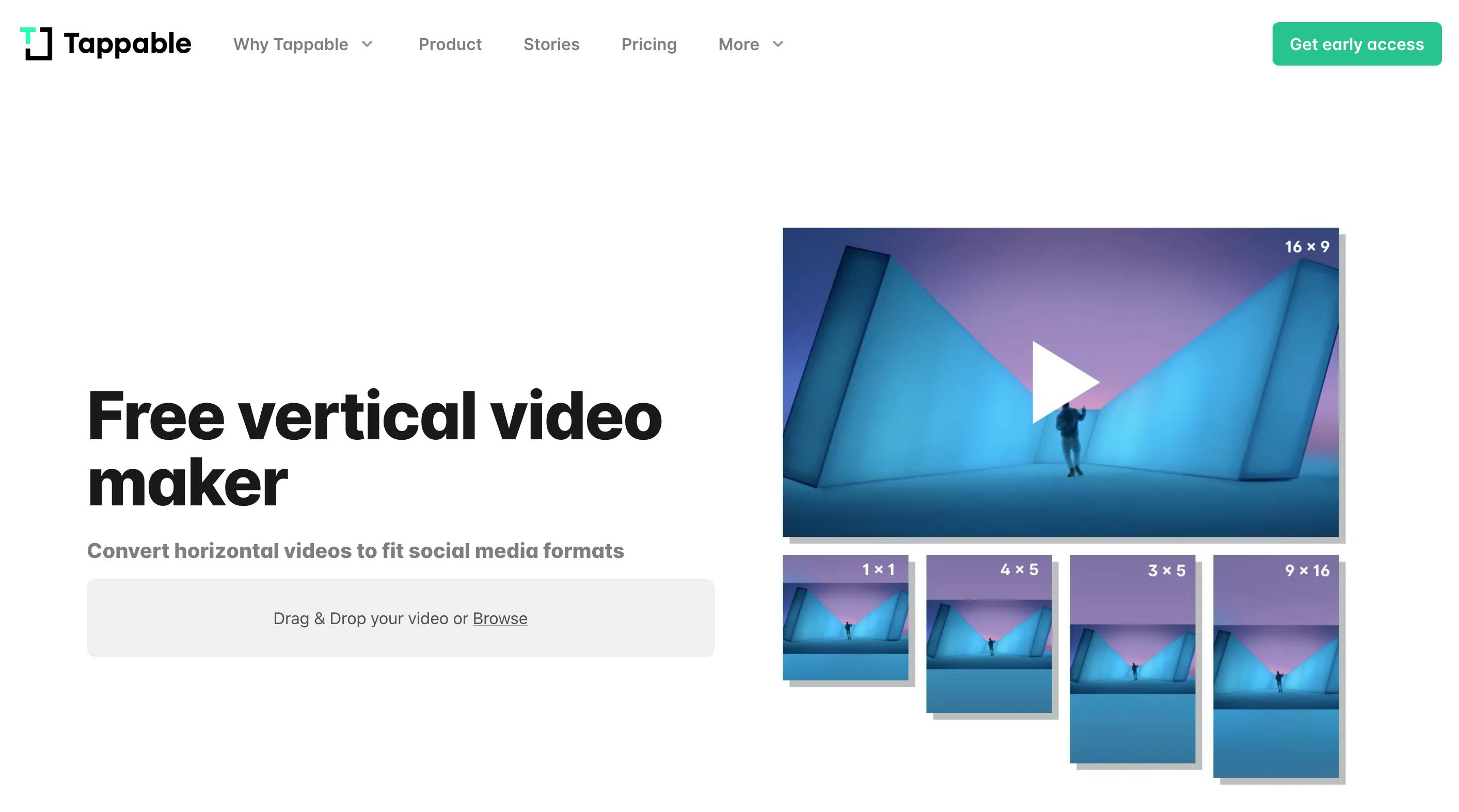
While developing the platform, we found that the available online tools for creating stories-friendly vertical videos actually do not meet all the needs of social media users and provide the required minimal functionality only in their paid versions.
The most common problem is what a user founds that output video is distorted by a watermark and he/she has to pay to remove it (which was not warned in advance, when engaging the user to). And services do not warn users about this in advance, before uploading a video. We think that this is wrong. Therefore, we created a tool that really provides all the necessary functionality for adapting videos to Instagram and Facebook without paying to get your output video in excellent quality.
You can use the vertical video maker to convert and resize your videos to fit your different social media needs.
Converting is extremely easy:
- upload your original horizontal video (max. 30 sec and 100MB) in whatever format you have it;
- check up to 4 formats for output video (1080*1080, 1080*1350, 1080*1920);
- after a few minutes you'll receive an email with the your converted video attached;
We believe that this tool can help marketers, content creators, vloggers, news crews, videographers, and brands to create better stories for social media.
Veed.io

Veed is an online video editor with a heap of tools: trim, filter, crop, rotate, change speed,... You can also add pretty much anything (images, text, shapes, stickers, watermarks audio and subtitles) you fancy.
Upload your video, select conversion, process online and download when ready.
Price:
- Free with watermark.
- Paid version $10 per month, $100 annually.
Pros:
- Clean website design, great icons, looks simple to use.
- Cool blog about their journey.
Cons:
- The video converter seems rather slow and unstable. While testing it with a 11MB video we quit after 12 minutes when the output video was still not ready for download.
- Can't undo actions in the some of the tools.
- Can't find where to delete the file from their servers.
- Looks like having lots of tools is more important that all of them working perfectly.
Onlineconverter

The tool is built as a universal converter which converts units, video, audio, images, ebooks and documents from one format to another for a wide range of file formats and units of measurement.
With this tool, video can be compressed, resized, merged, rotated and watermarked. You can also add audio.
Upload your video, select destination format, select options, and convert. The file is automatically downloaded.
Price:
- A completely free tool.
Pros:
- No watermarks.
- No frills converter.
- They don't come more design-free than this.
Cons:
- Resizing aspect ratio to 9:16 doesn't work.
Keep up to date with Tappable!
If you're interested in our content and want to keep informed on everything vertical. We'd like to invite you to subscribe below.
Kapwing

It can be considered as a modern meme maker to do about everything that you want to do with a video. It has a number of tools for common video editing tasks. Three of them are most important for social media memes: adjusting to the desired size, adding subtitles, and adapting the video for social networks which fit your video to a size suitable for popular social networks.
Upload your video, select conversion, process online and download finished video. Kapwing has built-in settings for each social network and will present you with a preview. You can immediately post a video on this social network or upload it to your computer or smartphone
Price:
- Free with content storage limited to 7 days.
$20 per month for the pro version.
Pros:
- The tools seems lightning fast and easy to use. Showing the code as it works is a clever gimmick.
Cons:
- The tool significantly restrains users in adjusting the background when cropping the video. Only two background options are provided - white and black background, both usually create excessive contrast with the main content of the video, which can distract viewers and remind them that the video was cropped.
- Paid version seems quite expensive.
- The policy regarding watermarks seems inconsistent. Currently, Kapwing claims that they can be deleted by registering, but the history of reviews about the tool show that users often experienced problems with this. And the only way to register is is either your existing Google or Facebook account which will provide access to some of your personal data.
Clideo

Clideo positions itself as an all-in-one video-editing toolbox for pretty much everything that you want to do with, change in, or add to a video.
Upload your video, select conversion, process online and download finished video.
Price:
- Free with watermark.
- $5 for a one time use. $6 per month.
Pros:
- Well designed website.
Cons:
- Not as fast as Kapwing
- An important issue which could reduce users trust is that no pricing information available anywhere on the site until you want to remove the watermark.
Try Tappable's free video converter out
Company
2020 Tappable. All rights reserved.

