Best Tips to Publish Vertical Content on Social
Henri Pauwels
·
The best tips to post vertically on social media
"Oh god, I don't have an army to do all this social media work." That's the reflection that you often must have. Especially since now everything is becoming vertical. If you need a quick reminder why we recommend you to publish vertically, you can glance over our dedicated guide.
Well, you don't need an army for that, a smart plan will get the job done. We want you to cross-post all the channels you like and have a framework tailored for you. It's quite smart.
Shooting tips
Before we start, we want to start with an optional pep talk to self-doers. You’re welcome to skip it if you’re not going to be behind the camera.
“Hey Doers,
We know you get anxious when you hear terms like video, camera, edit, record and so on. BUT.
Remember there are 13-17 year old folks that are kickin it on social media. Do you know what the difference is between you and them? You learned what fear is and they don’t know what it is. That’s all.
So fear not and keep on doing”
Scenarios are pretty easy. You don’t have to be Tarantino to deliver your message in 15 seconds. Of course, there are other formats to experiment with. You can shoot a series of stories or longer formats for IGTV and so on.
The game plan of cross-posting is simple. You’ll only have one script.
However, you’ll film the script with different intros and outros.
Here are some examples:
- For YouTube in the outro, you can say: “Please like and subscribe.”
- For Twitter: “Don’t forget to follow us on Twitter.”
- For Instagram: “Like and follow us on Instagram.”
- IGTV is the only place that you can post a link. So: “Click link in the description” is a good call to action.
- Or for LinkedIn, you might say: Comment down below and reach me on LinkedIn.
These are just examples. You can tune them according to your content and tone of voice. BUT seriously, don’t forget to subscribe to our social media channels.
Excellent tricks for IGTV
You already have that outstanding IGTV content. Now there are two things to do to get the most out of it.
- Share a preview of the video in your feed. It’s an in-app feature and it’s a good way to hook your followers.
- Cut a 15 seconds (preferably the most engaging moment) intro for IG Stories. Then use the swipe up feature to fish your followers to your IGTV video.
Add more fun intro to your videos for teens in TikTok and Snapchat
As you already know, people on TikTok and Snapchat are solely there to get amazed, surprised and have fun. So the first few seconds should be gripping and HAHAHA.
Open TikTok and spend ten minutes on the platform. You’ll understand exactly what you should do.
Invite your customers to your rabbit hole on YouTube.
People may like your video, but they rarely take action. Therefore, you need to add a call to action to convert them into your followers. Give them a warm invite, remind them to subscribe, and show them your related content on the final screen.
Here we created a template to help you out:
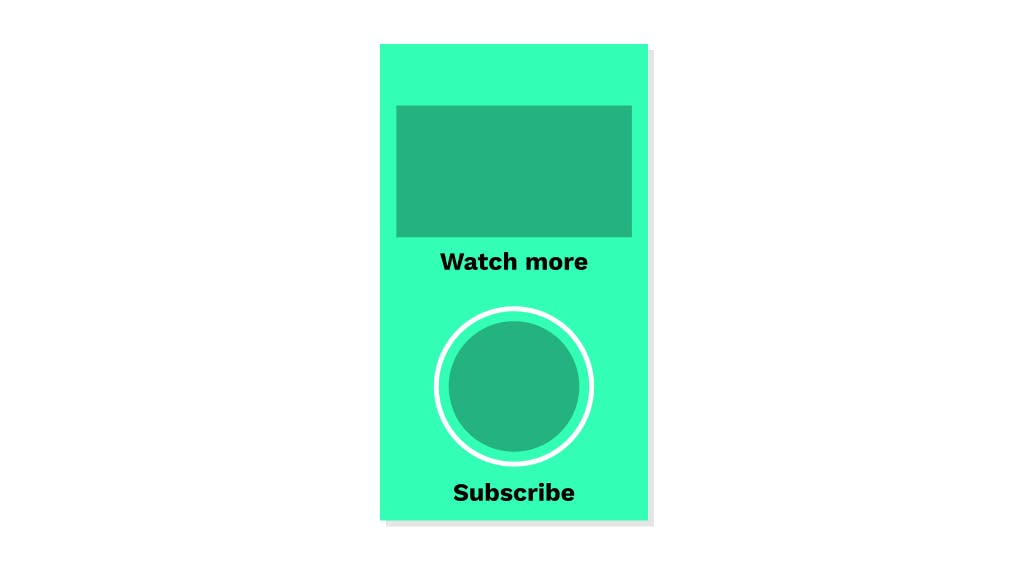
Up next, we have some more tips for you. The tips that will determine your videos' fate.
Captions
You're about to share your beautiful vertical video on platforms you chose. DON'T. You need a few more things. And above all, captions.
People will instantly and ruthlessly scroll down your video if they see no captions in it. You may get more reactions if you throw your content into a trash bin.
Three reasons why you need captions
- Over 80% of people watch videos muted because of their environment. You don’t want to turn the volume up in the boring, crowded meeting, right? Captions are here to save the day.
- 5% of the population has problems with hearing.
- Good for SEO (search engine optimization). Captions can affect your ranking on sites like YouTube.
People usually add auto-captions in YouTube. But the truth is, it’s filled with rookie mistakes.
We got your back on that. Look, we don’t believe in witchcraft, but this tool is getting closer to it. You can upload your files to REV and get an .SRT caption file in no time. We’re not an affiliate, we just love the platform!
Quick tips to get the best results with captions:
- Always create your captions.
- Embed your captions in your video on IG, IGTV, Snapchat, Twitter and TikTok.
- On FB and LinkedIn upload your .SRT file, natively. It provides a better user experience for your followers.
- When you upload a video to YouTube, it generates english captions automatically.
- Remove them before adding the captions you’ve created with REV.
Quick tip: if you don’t have time, just keep the YouTube auto-caption and download the .SRT file for your other channels.
Next, you’ll learn how to exhibit your content in the most stylish way to your followers with thumbnails.
Thumbnails
You see them every day. Thumbnails are the small images (previews) that represent your video. If your videos were a product, thumbnails would be their packaging.
Since it's the very first impression of the video, it influences your audience's decision to watch or pass.
There are numerous ways to invite your viewers to click that play button. Now we'll share the most crucial tips to help you pull a hypnotizing thumbnail.
On which platforms you can use thumbnails?
- Facebook video
- Youtube
- LinkedIn for video on your Business page
- IGTV
4 mesmerizing tips to make your thumbnails pop
- Entice them with an expressive headshot
Thumbnails with faces arouse credibility and curiosity. If the person in the thumbnail is genuinely happy, it makes people curious about the reason behind the expression.
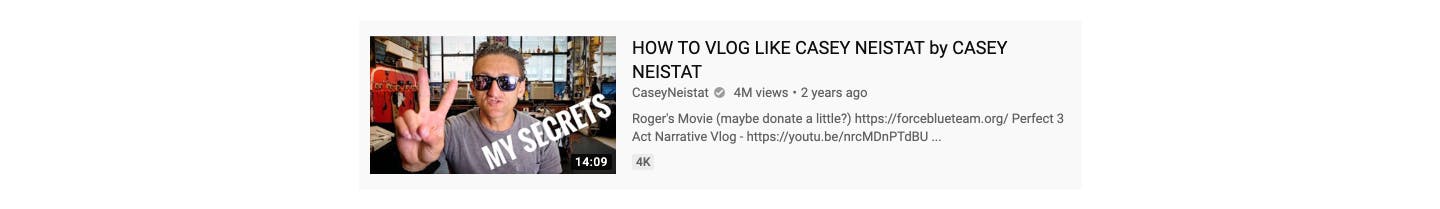
- Write a complementary text to give context
You can always carry your title to the thumbnail or include engaging takeaways from the video. Here are some fabulous examples.
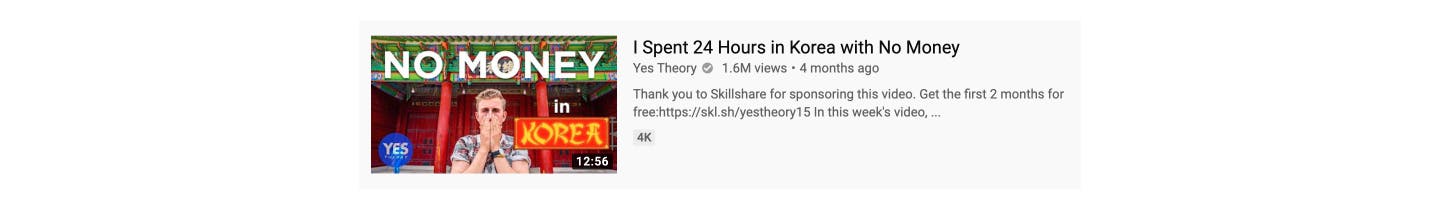
- Give your viewers a sense of branding
Try to create a consistent style that reflects you and your business. It'll make your videos step up in the busy feeds. Images above are also perfect examples of branded thumbnails.
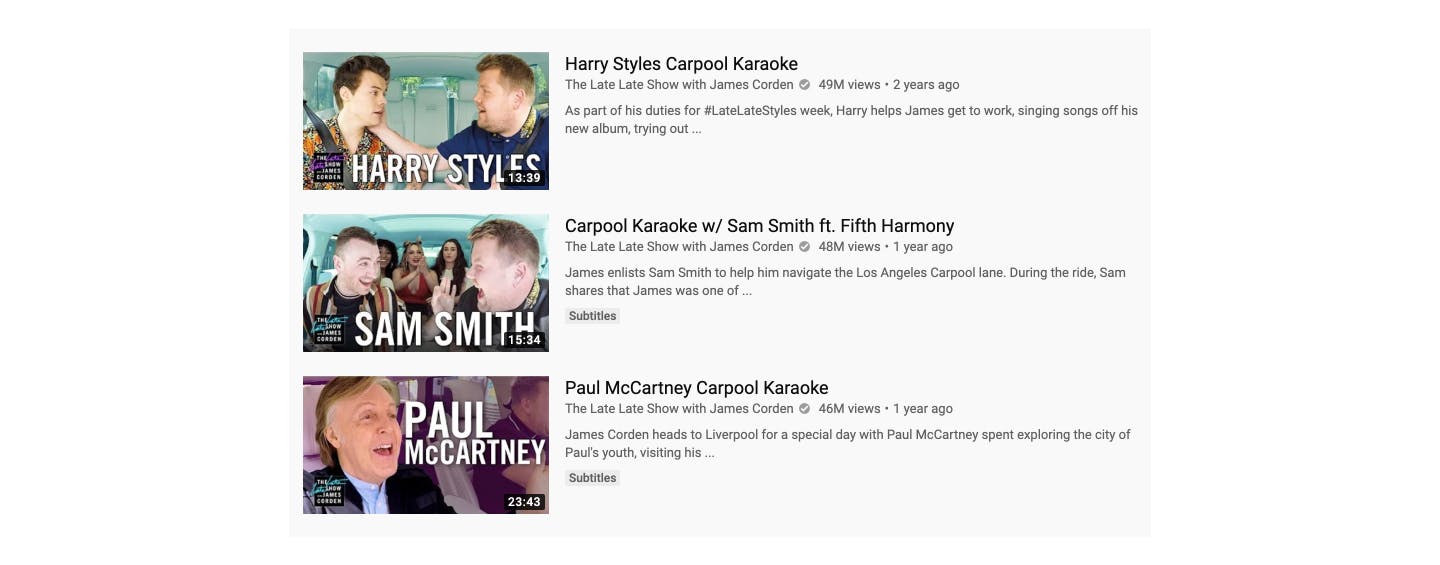
- Pay attention to the contrast
Black and white are antipole colors; hence, they have high contrast. But if they're
close to each other like red and orange, then it's low contrast and harder to read.
Look at this bad example and always make sure that your text contrasts well with your background.

3 formats and sizes of thumbnails
- Square for your LinkedIn vertical video - 720x720
- Horizontal for Facebook and YouTube - 1280x720
- Vertical for IGTV - 1080x1920
You heard about tags, hashtags and descriptions before. For casual users they’re just hashtags but for us, they are black magic.
Do you want to learn some magic moves? Read along!
Why titles, descriptions and tags are important?
Do you know what SEO (search engine optimization) is? If you know, you're welcome to skip the next two paragraphs.
Here it goes,
You're in a library and you tell the librarian that you're looking for a book about animals. The librarian would probably ask the question "What kind of animals?" to help you specify and find the best match.
Then you'll narrow down your topic and say mammals. Now it's easy for librarians because she knows that all the books about mammals lie in section 8/b.
That's what happens when you type 'best budget yoga mat." Google crawlers (librarians) scan all the web to present the best results to you.
Here it ends,
YouTube, Facebook and LinkedIn have similar SEO features as Google. YouTube is the second-largest search engine in the world. So, what you write in the description, tags or hashtags is crucial.
How to communicate with the librarians of YouTube
Tags
- Your first tag is vital
If your video is about fitness, you should tag #fitness in the very first place. YouTube pays attention to the order of keywords.
- Use broad keywords to paint a bigger picture
Let's say your video title is "5 proven diets to lose weight". Then you better add a more general tag to notify YouTube that your video is about #dieting.
- Describe the topics you covered as tags
"5 proven diets to lose weight".
- Keto diet
- Fasting
- Vegan diet
- And
- Soon
You see, the content started to take shape. Now we know what it is about, the bigger picture and what we can find inside the video.
Description
You need to write what your video is all about in the description. Here are some tips.
- The longer the description is, the better YouTube can understand your video.
(Max 800 words) - Add your primary keywords and links at the beginning. Because only the first 25-30 characters are visible in YouTube search results.
- Include a link to your website, landing page or your campaign.
- Always remind the viewers to subscribe.
How to communicate with the librarians of LinkedIn and Facebook
You can apply all the principles you learned above to Facebook and LinkedIn. They’re simplified versions of YouTube.
LinkedIn only needs a title. Facebook requires a title, description and some tags.
Create Stories for the Web.
Company
2020 Tappable. All rights reserved.

