5 tools to quickly & efficiently produce stories.
Henri Pauwels
·
Some tools that can help you through your stories production journey.
Ease your cross-posting pains with Frame.io
If you picked more than two platforms for your strategy, you'd have tons of versions of the same video. All these files will bring chaos to your computer. They'll stress out your team and suck your energy.
Video_ver3_short-Ins Video_Long_2_IG Video_09/23 Instagram See_ it’s_ a_ nightmare_01
Frame.io promises your team a better overview of your folders with cloud-based storage. It's also possible to give revisions and feedback over the application. Check out the demo; it has tons of features.
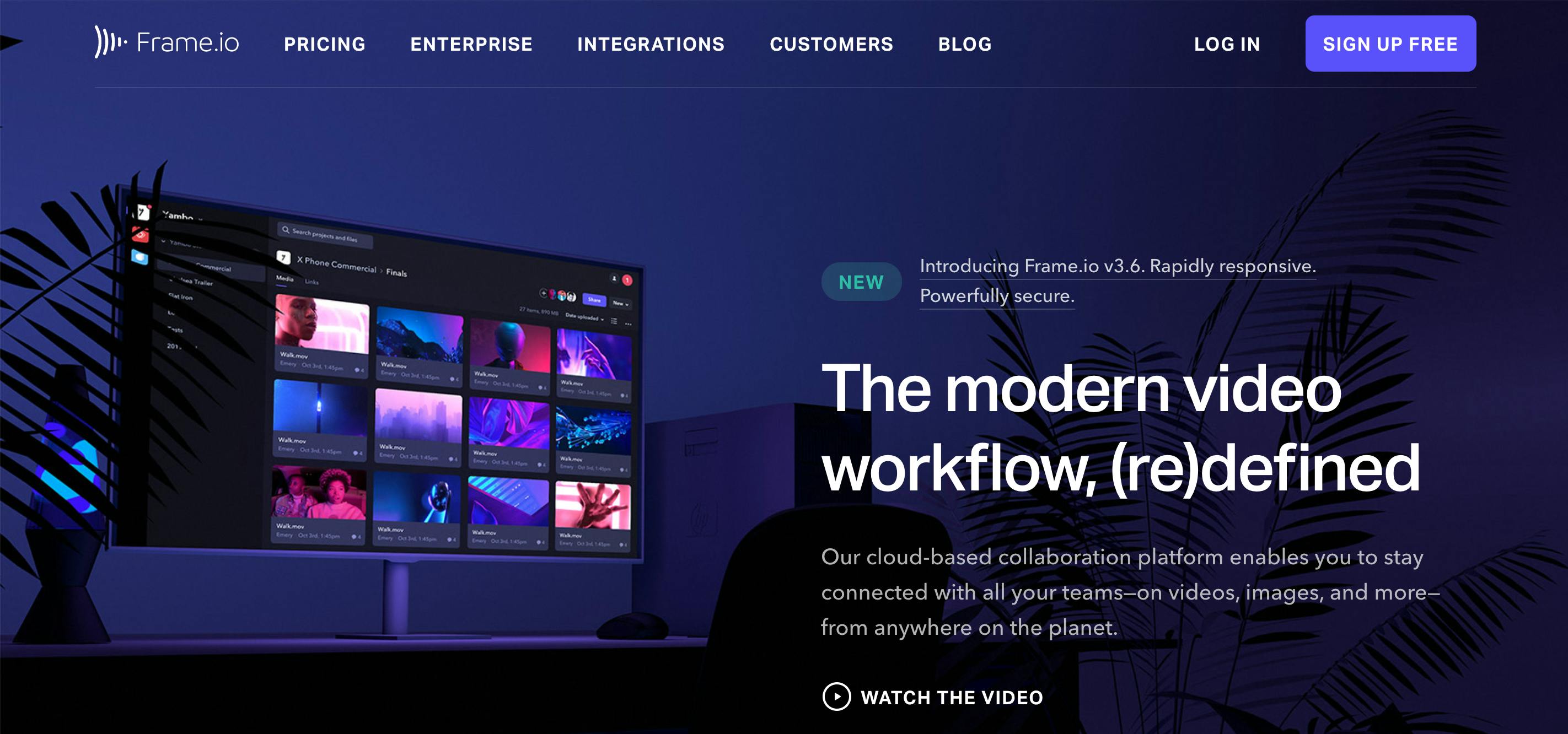
Upcycle your horizontal videos with Tappable
Tappable created a perfect remedy for the content creators who suffer from a disease called; Horizontal Story Syndrome.
Yes, in the past, FB and YouTube demanded horizontal content, but now it's time to upcycle that content. You can use the vertical video maker to convert and resize your videos to fit your different social media needs. Not all videos can be cropped/zoomed. That's why, the tool allows you to use dynamic background blurs for more effect. You can choose between 3 dynamic tints (basic, light and dark) and a classic white or black background.
With Tappable video converter, you can easily repurpose your content for Instagram TV, Stories, Tiktok, Snapchat, FB stories and Pinterest. That way you can squeeze your contents juice to the last drop of traffic, like or follower.
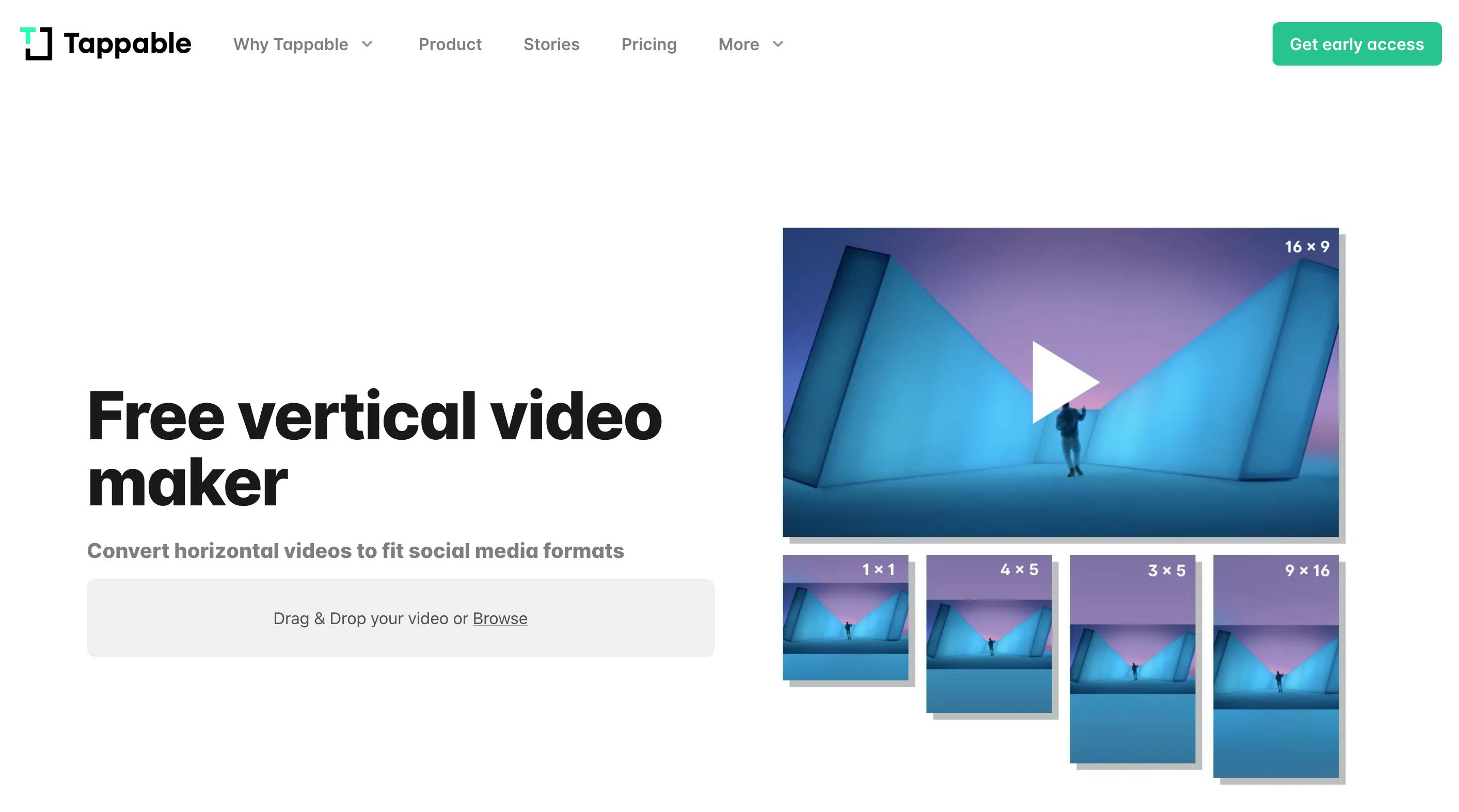
Drag-Drop and create wonders with Figma
Figma is an easy drag and drop tool to design persuasive thumbnails. Your team can collaborate in context and in real-time. This way, you’ll never have to worry about overwriting each other’s work.
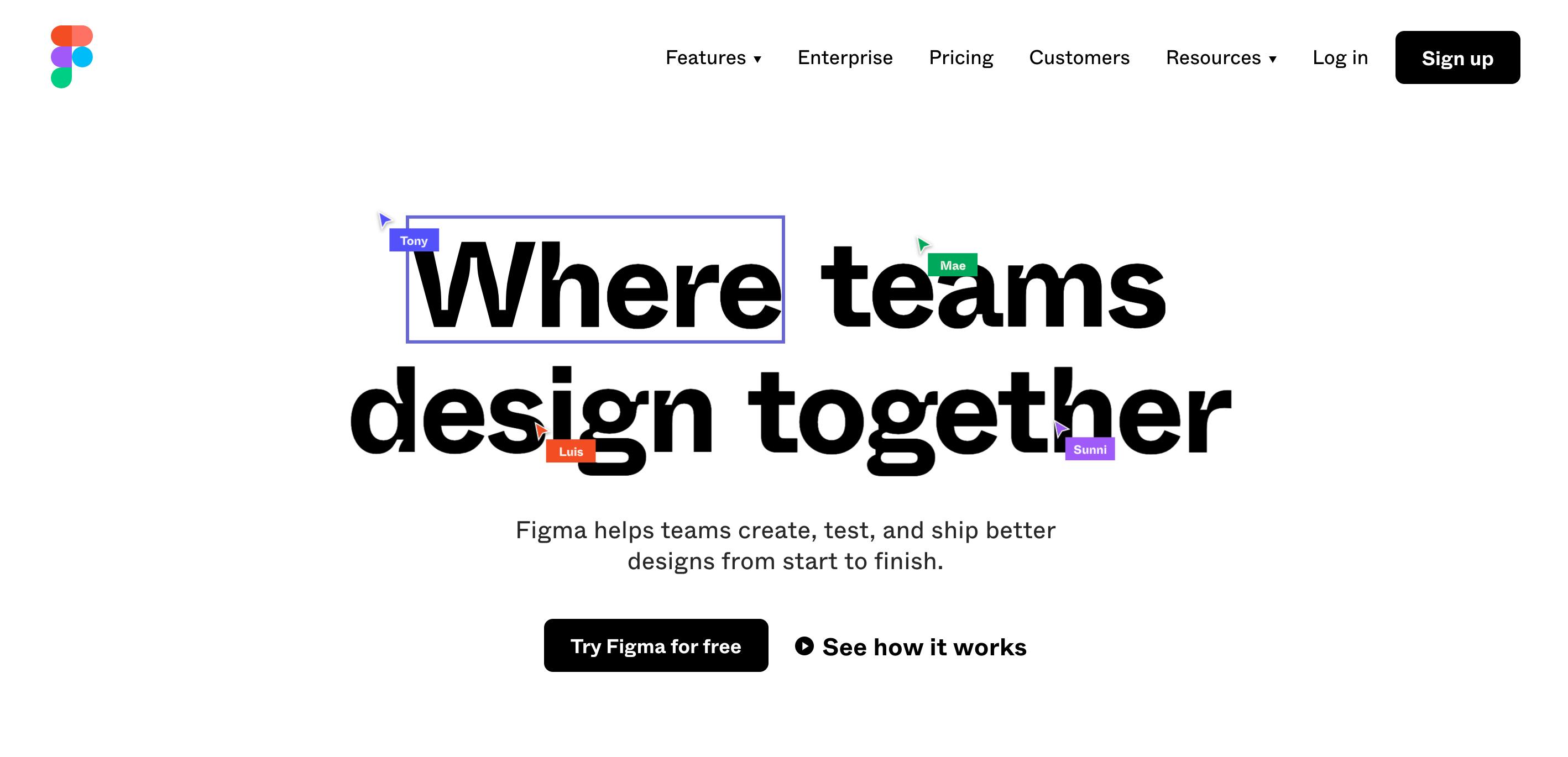
Speed up your creative process with Remove.bg
Remove helps you create better thumbnails by removing the backgrounds from photos. Even if you know Photoshop, it’s an annoying task that takes way too much time and energy. With Remove, you can separate the object from the background in seconds. Without a single click.
You can also get creative. Place your object near to anything you want. Sahara Desert, George Clooney or raccoon, you name it.
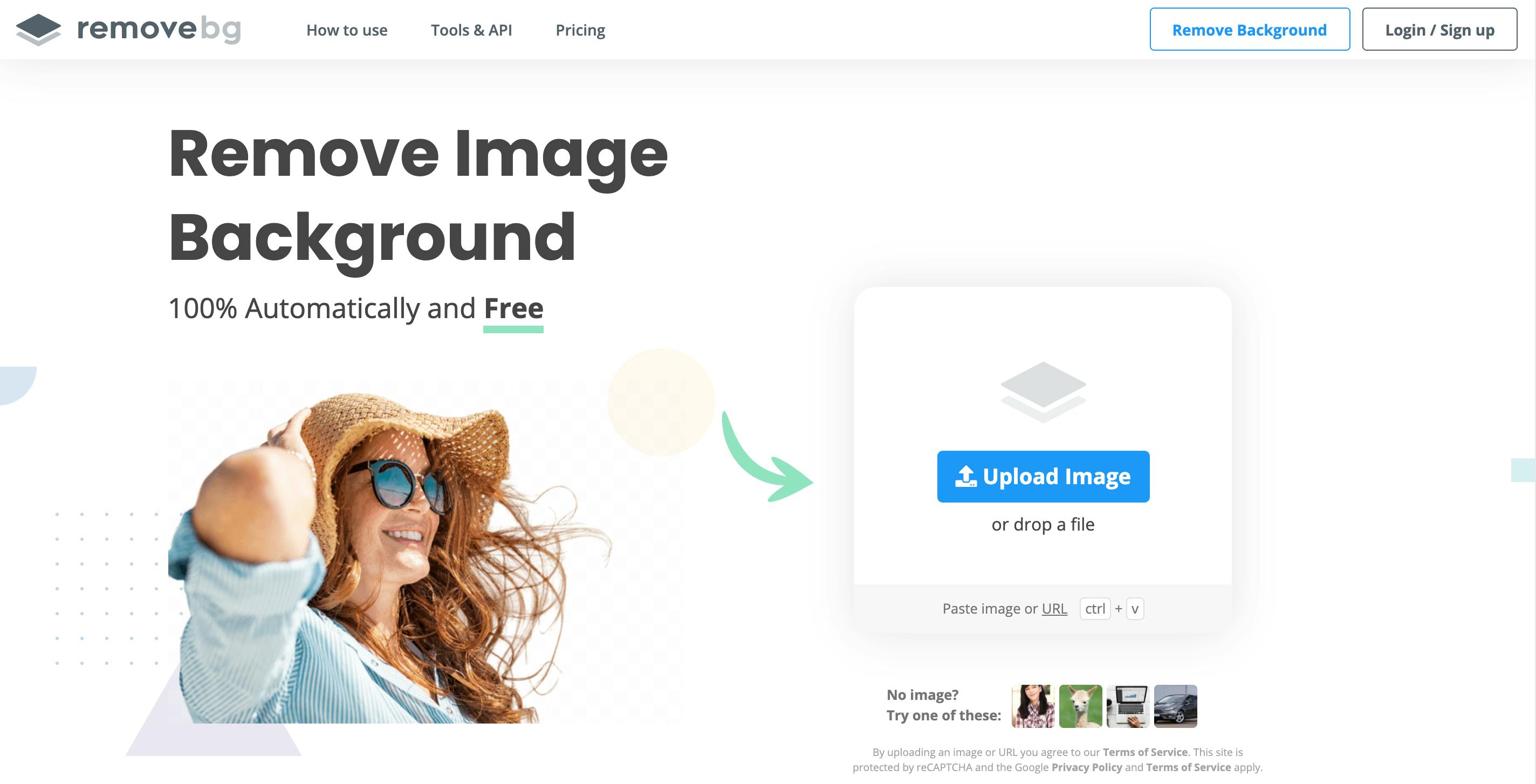
Use Facebook Creator Studio to conduct your social accounts like Mozart
You'll have plenty of content to post on Facebook and IG. Do you know what these platforms have in common?
Mark Zuckerberg.
So Mark Zuckerberg developed a studio to help you out with cross-posting. It's like a swiss army knife. You can schedule, post, analyze and get insights from Facebook Creator Studio. Plus, you can manage your messages and community inside the studio.
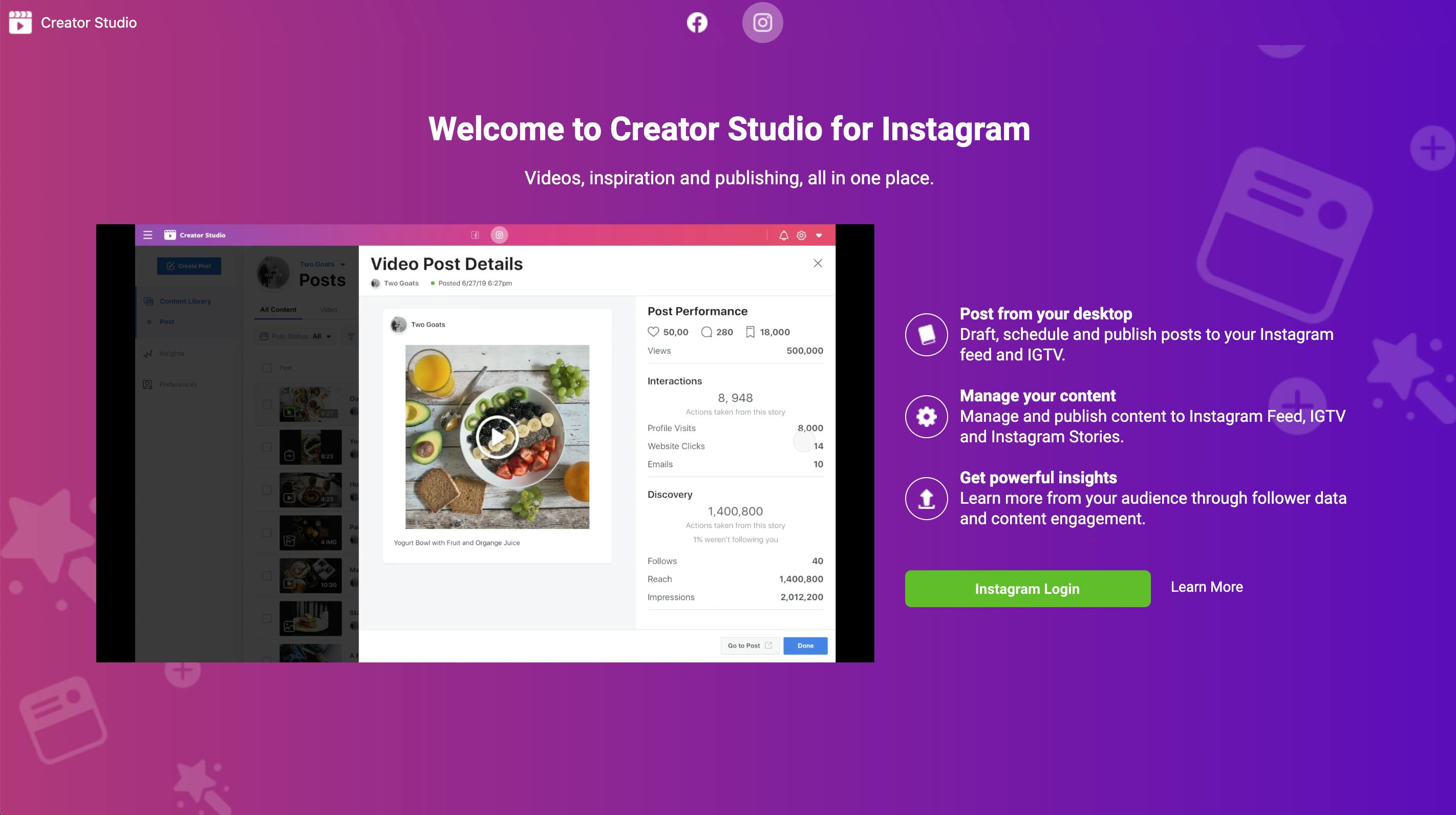
Company
2020 Tappable. All rights reserved.

